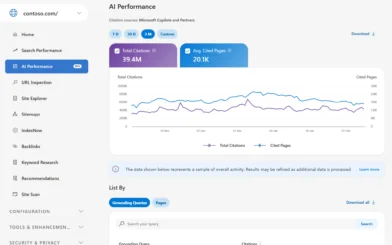With its two-billion-person user base, there’s no doubt Facebook can be seen as a powerful marketing tool for your business. It’s exploded in growth since it came onto the scene in 2004 exclusively for connecting college campuses, and now everyone’s grandma is on Facebook, too. Contrary to popular belief, though, not everybody has a personal profile on Facebook. Despite social media becoming part of our everyday lives, there’s always that one person in any given social circle who refuses to use it.
Are you that person?
We’re not here to poke fun at you for not being a part of the largest social network around. Perhaps you’re the type of person who doesn’t want their life online for the public to see. Maybe you don’t understand the value in playing in that space, or maybe you once had a Facebook profile but grew weary of it and deleted it. Whatever the excuse is, that’s fine; we forgive you.
However, somebody, somewhere told you that your company needs a Facebook page as part of its social media strategy. Since you don’t have a personal profile to begin with, you are left wondering where to start.
So, How Can I Create a Facebook Business Page Without a Personal Account?
Welp, you’re not going to like what we have to tell you.
Facebook has changed the process for creating new business pages since the feature rolled out years ago. The change means business pages can’t be created unless there is a personal account tied to it. Facebook requires every page to have an administrator who can manage the profile and assign roles to other admins or contributors. This is only possible through tying the admin’s personal account to the business page.
Though you might not like this news, you can breathe a sigh of relief because there won’t be any way for the public to see an association between the business page and your personal profile. When you create posts on the business page, they will show up as being posted by the brand, not by you. The only way people would know you’re affiliated with the page is if you add yourself as a team member on the page’s About tab, which is totally optional.
So. Still need to create that business page? We’re here to walk you through it. But first you need to verify you actually exist and establish your personal Facebook profile. (You don’t even have to tell anyone you did it. Really.)
Creating a Facebook Business Page
Step 1
Visit https://www.facebook.com/pages/create.
Step 2
Choose which of the six categories best describes your business or organization.
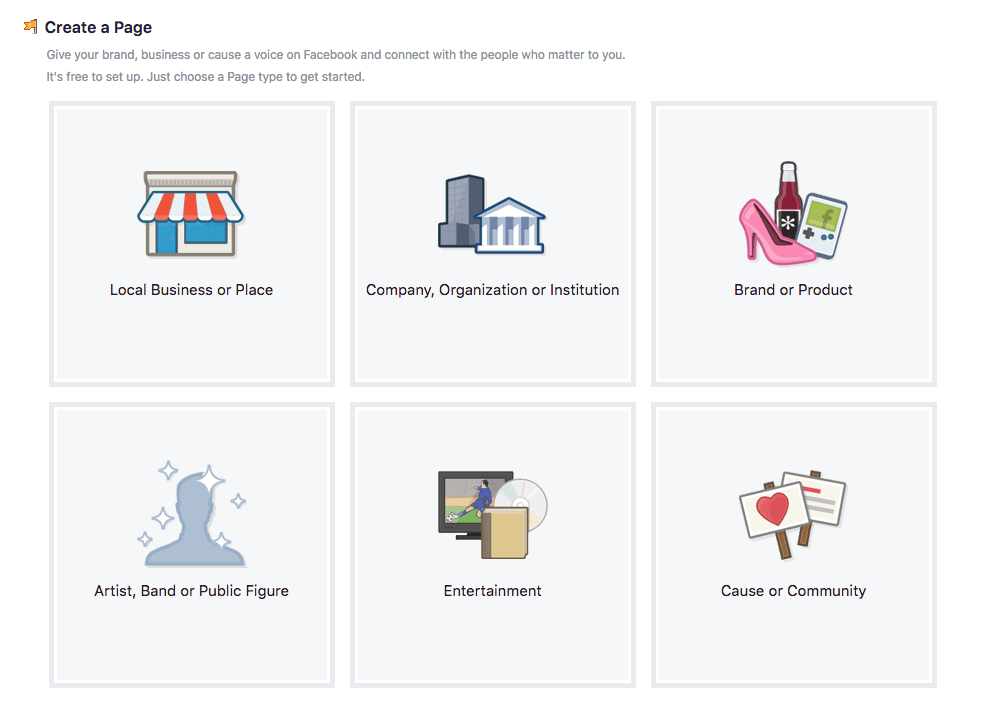
Select a Facebook Page Type
Wondering where you’d fit? Here’s the rundown:
- Local Business or Place: Allows individuals to “check in” to your local business or community location, and gives the advantage of listing your physical address to increase exposure.
- Company, Organization or Institution: Great for those who might not have a physical location or retail facility (and also great for those who do).
- Brand or Product: Exactly that – branded products or trademarks that might have (or hope to build) a very large, loyal fan base. Think Starbucks, Ford, Apple, etc.
- Artist, Band or Public Figure: Perhaps you are a celebrity, or have a band, and you want to connect with your fans. This is open to musicians, athletes, motivational speakers, public officials, etc.
- Entertainment: For sources of entertainment, not people. This includes entities such as movies, sports teams, festivals, TV shows, etc.
- Cause or Community: Specific interest and support groups or communities.
Step 3
Fill out the necessary information for the category you’ve selected, then click the Get Started button.
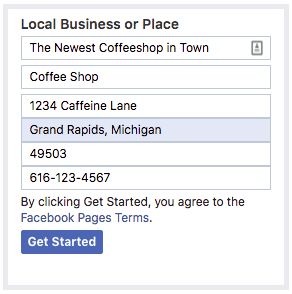
Local Facebook Page Example
Step 4
Voila! Your page is created and ready for your to build out. Be sure to create as complete a profile as possible, telling potential fans about your company or organization and what it is you do. This will also help you be discovered better through local SEO.
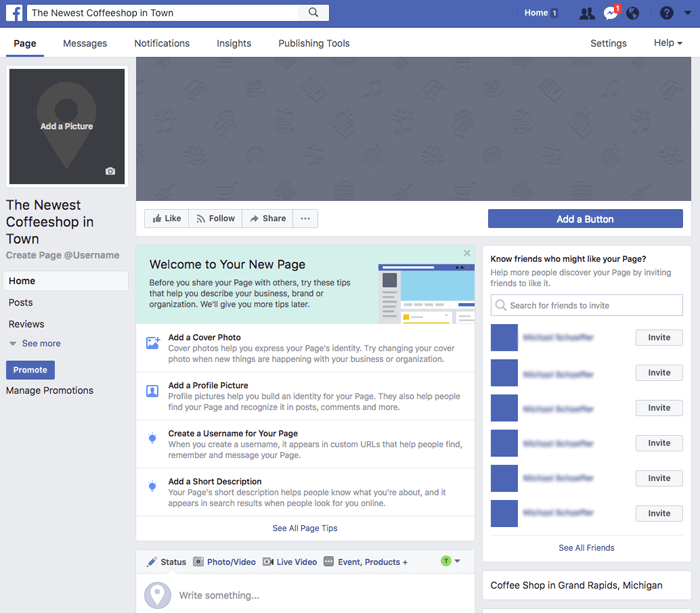
How Your New Page Will Appear
Depending on how much you’ll be using Facebook to manage company profiles and run advertising for them, you may want to look into using the Facebook Business Manager platform.
Now that you have established your business’s official Facebook page, all that’s left to do is start attracting fans, posting relevant content, and engaging in conversation – all those things that make a great social media strategy.
Simple, right?
(On that note, read about some some changes at Facebook that will affect your new Page, and what you should do in response: Facebook News Feed Update – Brands Lose Organic Reach)
This post was originally published on June 21, 2011. It has been updated to reflect the change in Facebook’s policy on creating a Business Page without a personal account.