Even with all the algorithm updates and evolutions in SEO, many a strategy still relies on “keywords and links.” Specifically, keyword rankings and how your site performs in the search engine results pages (SERPs). The truth that most don’t talk about is that keyword research can be difficult, especially if you are trying to be empathetic and actually consider your end-user and not just game the bot.
We invest a bunch in keyword research tools with the intent that we’re using some of the best and most complete data sets out there. However, we don’t expect everyone to run out and make the same investment in multiple tools, especially if you’re running Google Search Ads. Many times “paying” for the traffic can provide you enough insights into what people are seeking via the Search Terms Report in Google Ads.
For those not familiar with the Google Ad Platform (formerly Google AdWords), the search terms report is a function that allows you to see the exact phrases people are searching on. Depending on the structure of your campaigns and keywords, these are not the exact match keywords you’re bidding on, but the true phrases and search queries people are using that trigger your ads.
Accessing the Search Terms Report in Google Ads
To access the search terms report you need to be in the keyword view, either at the campaign or ad group level is fine. If you’re going with a bulk approach, then view it at the campaign level.
Google Ads – Search Keywords View (what you’re bidding on)
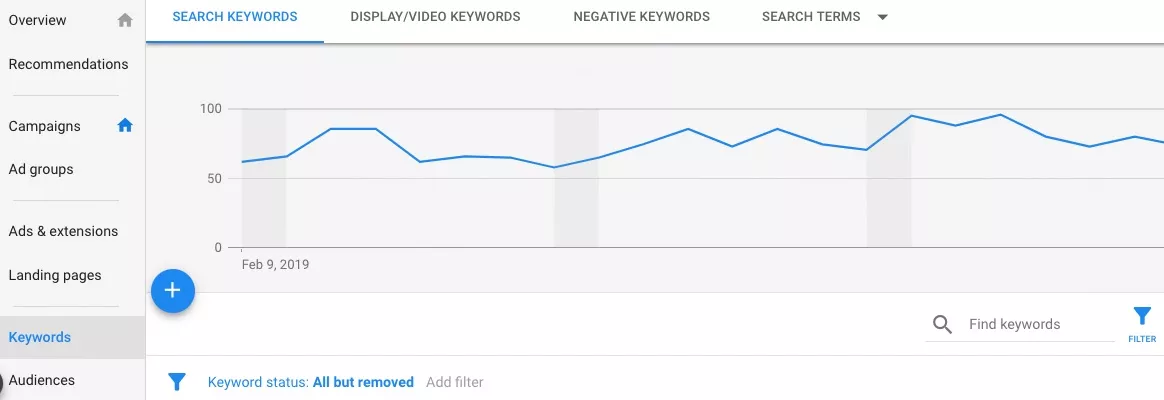
Go back as far as you would like with this report, but we suggest going back far enough to get some really good conversion history. Make sure that you have Conversions, Cost-per-Click (CPC) and Cost Columns toggled on.
Google Ads – Search Terms Report View (what people actually search for)
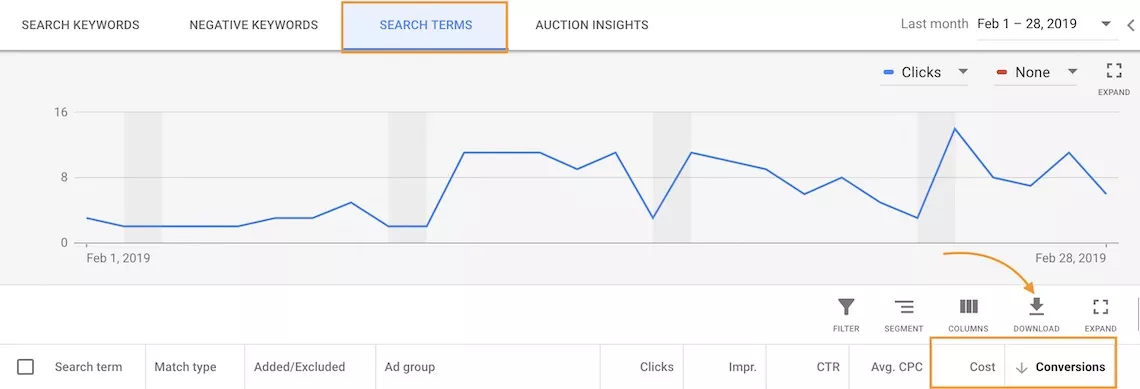
Working with Search Terms Report Data
Now export that to a .csv file so you can open it up in your favorite spreadsheet tool. Excel, Google Sheets, Mac Numbers – whatever you’re using is fine. We like to look at two things here:
- What phrases are converting the most?
- What are the phrases that are costing the most or burning budget?
Sort your sheet accordingly and pull out all the phrases that are converting. Not being ones to rely on “free” data that’s out there, this is where those reputable keyword platforms come into play.
Take your list of keywords that are converting and upload them into a reputable keyword tool such as Moz’s Keyword Explorer, SEMrush, or aHrefs, along with your domain name.
What you’re looking for is data kicked back to you that shows where your site is ranking for the top converting phrases that you’re paying for. In most cases the story should quickly unfold from here, especially when you compare that data with how much you’re spending on those phrases.
Sample Output from Moz Keyword Explorer
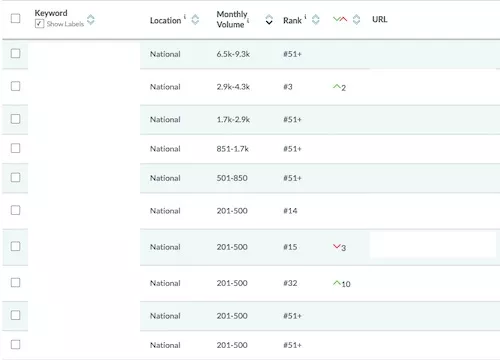
Question The Search Data
Now that you’ve done some data gathering, it’s time to ask some questions.
1 – Are we ranked for those terms? No?
2 – Should we be ranked for those terms? Spoiler – if it’s relevant enough that you’re spending money on it and actively bidding, the answer should be YES.
If you find that your site is not ranked, but you’re spending money on those terms, it’s time to develop an action plan that allows you to get some of your traffic back organically.
While this might sound like an oversimplified task, it really is not something that should be overlooked. If the team that’s working on your SEO is not ingrained with the data the folks running your PPC campaigns have access to, then you’re at a complete disadvantage.
Those teams need to communicate regularly and share insights back and forth and not operate in silos. Want to talk more about this and other smarter search marketing concepts? Reach out, we’re here to help! [Click Here & Contact the BlackTruck Team]




