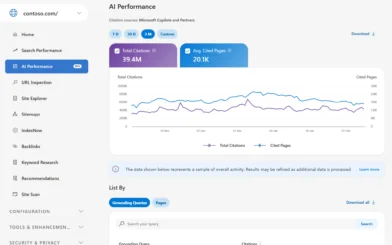When we think about a crash plan in business, our minds usually go straight to IT: critical data backups, cloud infrastructure, and cybersecurity. But what about marketing? Your digital marketing ecosystem holds just as much value—and risk—when it comes to continuity, security, and long-term growth.
Despite the significant role marketing plays in driving visibility, leads, and revenue, it’s often one of the most overlooked areas when it comes to operational readiness. Who has access to your ad accounts? Do you have admin-level access to your analytics? What if your web team vanished tomorrow—could you log in?
If these questions give you pause, it’s time for a digital marketing crash plan.
Step 1: Audit Your Digital Marketing Stack
Just like any strong business continuity plan, a digital marketing crash plan starts with a clear inventory of your assets and access. Use a simple spreadsheet to map out:
- Platform or Tool
- Access URL
- Primary Purpose
- User Access Levels
- Who Owns What
Don’t underestimate how many platforms are in play—from your CMS and CRM to your ad networks and social media scheduling tools. Here’s a short primer to get you started:
- Website and CMS Access – Whether it’s WordPress, Shopify, or Magento, ensure that admin-level access is documented and controlled.
- Domain + Hosting – Know where your domain is registered and where your site is hosted. Ensure ownership is in the company’s name, not just the agency’s.
- Google Analytics + GA4 – Confirm you have admin-level access. Know who else is in there and what their roles are.
- Google Search Console – Crucial for SEO visibility. Ensure your organization has verified ownership.
- Ad Platforms (Google, Meta, LinkedIn, etc.) – Accounts should be registered to the business, with roles assigned accordingly. Retain control of audience data.
- Social Media Accounts – Review access for all active platforms. Remove outdated users and ensure two-factor authentication is in place.
- Email + CRM Tools – Whether using Mailchimp, HubSpot, or Salesforce, document roles and ensure you can export critical customer data if needed.
Step 2: Get Serious About Password Management
If you’re still managing passwords in a shared Google Doc or worse—Post-it notes stuck to monitors—it’s time to modernize. Password management tools like 1Password, LastPass, or Keeper not only keep your credentials secure but also make it easy to manage access across distributed teams.
These platforms allow you to:
- Share credentials without exposing raw passwords.
- Track who has access to what.
- Instantly revoke access when roles change.
This is especially vital when working with external vendors, agencies, or freelancers. Don’t wait until there’s a problem to scramble for credentials—have your tools and protocols in place now.
Step 3: Build a Culture of Ownership
Security isn’t just about tech—it’s about mindset. Make access management part of your onboarding and offboarding workflows. Designate ownership of each major platform or tool. Create policies that reflect how changes are made and who needs to be in the loop. Even if you’re a lean team, your digital presence deserves the same attention to continuity as your finance or IT operations.
Marketing isn’t just content and campaigns—it’s infrastructure. And just like a well-planned IT crash plan, having clarity on your digital marketing tools and access reduces risk, builds agility, and keeps your momentum moving forward when the unexpected happens.
The best time to create a crash plan was yesterday. The next best time is today. Feeling overwhelmed? Reach out, connect with us – we can help.