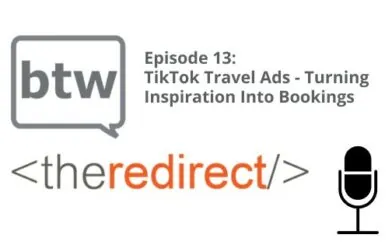In one of the biggest changes since Google MyBusiness became Google Business Profile (GBP), Google has made major updates to its local search platform and the way in which business managers edit their listings. What does this mean for the editing experience, and the future of GBP? We discuss this and more in the latest episode of BTW with BTM.
What are the major changes with editing Google Business Profiles?
The biggest change within GBP is the way managers can edit their GBP listings. Gone are the days of editing within a centralized (traditional) dashboard. Now, profiles can be managed directly in the SERPs when accessed through the Google account you typically use to edit a business’ GBP listings.
To see which Google Business Profiles you have access to, simply search for “Google Business Profile” and scroll down in the SERPs to view all of your Business Profiles on Google.
What else is different with GBP?
- Managing multiple locations does not require you to log into a dashboard; everything is now accessible in the SERPs.
- Photo insights are no longer available as performance metrics.
- “Users” assigned to your business’ location are now referred to as “Managers.”
- Some edit features, like baseline information or hours of operation, may bounce you back to what feels like the old editor — however, this is not the same for everyone or every location yet.
What does this mean for SEOs?
Search marketers and local SEOs should not be surprised by this change, as Google has eluded to it since the arrival of the New Merchant Experience (NMX), Google’s interface that allows you to edit a GBP listing right inside of the SERPs. While it’s taken a couple of months to see this all come to fruition, the change should be completely rolled out across the industry. These updates are merely another opportunity for SEOs to keep learning and growing in the local space.
What’s does the future look like for Google Business Profiles?
This update significantly improved both the mobile experience of GBP and did away with previously lackluster features. The platform’s suggested updates and user interfaces were clunky, and editing looked quite different in a mobile environment than it did on desktop.
While practitioners in the field often operate in the day-to-day on a desktop machine, many small businesses manage their listings from their phones. These mobile-friendly changes fall in line with a push from Google to download their Ads app, despite the Google Ads desktop experience being far more robust. Moving forward, we can expect to see more mobile-friendly, accessible changes to GBP — and Google as a whole.
These changes certainly present a learning curve for SEOs and will continue to keep us on our toes, but are moving the GBP editing experience in a positive direction.