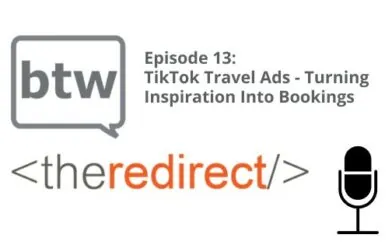Episode 31 / January 26, 2018
Listen now:
Today, we’re introducing a new podcast segment we call “After the Click.”
We frequently focus on topics related to driving traffic to websites, and trends and algorithms that can affect driving traffic to websites. But as a team and with clients, we also often have discussions around what happens after search users get to the site – “after the click.” If half of the challenge is getting people to your site, what happens after they land there?
We plan to return to this concept once a month to break things up on the podcast and provide more actionable insights for improving your website, giving your visitors a better experience and perhaps leading them closer to conversion.
In today’s After the Click, we review some top performance issues that could be holding your site back from delivering a positive experience for your users. Listen or read on for tips on improving site navigation, content, and the overall user experience to better feed users into your funnel.
Content-Intent Alignment
Consider what brings people to your page. Are they looking for a quick answer or a product to purchase, or are they doing deeper research? Take time to understand the intent – why are they there?
To get a clearer idea, look at Google Search Console to find the search queries driving traffic to that page.
For an on-the-spot example, we discussed a query like “bicycle training wheels.” This would imply the searcher is looking to buy training wheels. A query like “when to use bicycle training wheels,” however, implies the searcher is looking for a more detailed, informative result. If someone searches “when to use bicycle training wheels,” and they end up on your page that is only trying to sell training wheels, they will be disappointed and click back to the SERP for a better answer.
For further insight, check your Google Analytics data to gauge time on page, bounce rate, conversion rate, etc. for the page, and use these insights, along with Search Console data, to consider how you can make improvements to the page to match user intent.
Is the on-page content answering the query? Is it clear and helpful? Is it giving the user enough? Does your intention for the page line up with the searcher’s intention that brings them to your page?
Use Analytics to Enhance the User’s Experience
If you notice visitors aren’t staying on the page once they land there, think about how you can incorporate internal links to other relevant pages, or add other types of content to the page to enhance the user’s experience and give them more of what they’re looking for.
Alternatively, is there anything DETERRING visitors from staying on the page, besides the quality of the content in relation to the search query? Pop-ups and poor page layout are a couple possibilities that can negatively impact user experience.
Consider Visits from “Micromoments”
In competitive fields like legal assistance or home services, getting that click is a huge win in and of itself. Don’t risk losing the visitor once they arrive.
Consider the importance of having your contact information prominently displayed on your site. When people need information right away, they may be more inclined to return to their search and click on a competitor than dig around your site trying to find a way to contact you.
Make it easy for your visitors to find what they’re looking for!
Improve Navigation to Improve UX
One potential hangup for user experience is having a subsection of the site that is in a completely different style or structure from the rest, which could create confusion for visitors, especially if there is no easy way to navigate “back” to where they came from. You broke the user experience, potentially creating frustration for your visitors.
To avoid “breaking” the user experience, keep menu structures and styles simple and consistent. A great way to do this is to keep your site management team small – perhaps limited to 1 or 2 people who understand and own standards for what the site’s style and UX should be (blog included).
On bigger websites, there is more opportunity for a user to get lost. Be sure to establish a simple approach to navigation and a clear path around the site.
Getting a visitor to the site is only half the battle; after the click, your focus should be on getting the visitor to the information they came for and, when relevant, enticing them to navigate deeper into the site.
Thanks for tuning in! To catch future episodes of The Redirect Podcast, subscribe on SoundCloud, iTunes, or Stitcher.