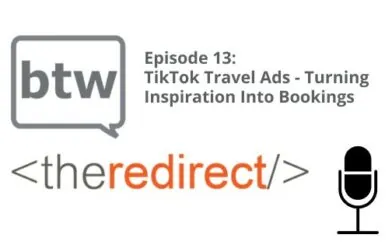Episode 37 / March 9, 2018
Listen now:
Welcome to The Redirect Podcast, where the BlackTruck team shares recent insights and takeaways from the world of search marketing.
In this week’s episode:
- Does the order, placement, and position of your content matter to Google? (begins at 1:17)
- Google is looking to bring the benefits of Accelerated Mobile Pages (AMP) to open web standards (begins at 8:49).
- Optimizing for Google Maps (begins at 12:54).
- Optimizing YouTube videos (begins at 24:15).
- Tips for creating readable, high-quality content (begins at 41:33).
Content and Google Mobile Rankings
Does order, placement, and position of your content matter to Google?
The simple answer is yes. Recently at Pubcon, Gary Illyes dropped a tidbit of information that officially confirmed the mobile rankings of your site could be dependent upon the order of content on your site, as well as how it’s positioned on the page. Organize accordingly.
Note: As Gary pointed out, this has nothing to do with where your content is located in your HTML.
Google Looking to Bring AMP Benefits to Open Web Standards
In a very recent announcement, Google stated that they are looking to bring the techniques and benefits of Accelerated Mobile Pages (AMP) to open web standards. Meaning, instead of serving up content strictly based on AMP standards, they’re going to look at supporting more instant-loading content.
Much of these types of content pieces can be found in the Top Stories carousel in Google Search.
SEO Roundtable’s Barry Schwartz adds that “if you were working on making an AMP version of your web site, you might be able to hold off on that and see how this goes.”
Do keep in mind that changes to open web standards like this can take a considerable amount of time.
So why would Google go this route instead of Accelerated Mobile Pages (AMP)? From our perspective, it makes things much easier for Google to deal with. It’s one less piece of data to have to try and index, keep track of, and manage.
As Google places more weight on things such as structured data, we see this as the next step in AMP, where the AMP-like features just become part of the code-level structured data. Similar to that of Schema markup, it’s a code feature that could help feed their instant articles data pull.
Google Maps
Did you hear that Google Maps will have a “Mario Time” feature for a week in honor of Mario Day on March 10?
Speaking of Google Maps, the application has a BILLION users, who have visited 1.5 billion destinations! Maps searches account for 1/3 of all mobile searches, and have grown 50% faster than overall mobile searches in the last year. This is just one reason why local SEO is important.
Marketing for Google Maps
As recently covered by Wordstream, marketing for Google Maps not just about reviews and ratings, but how complete your Google My Business (GMB) profile is. Here are a few tips for making the most of your presence in Maps:
- Use the approved and official USPS address EXACTLY on your GMB profile, including the 4-digit zip extension. (Use this USPS ZIP code lookup tool to find your official address.)
- Specify service areas (for Service Area Business listings).
- Get verified (even though verification postcards are slow)
- Select ALL the business categories relevant to your business
- Optimize the GMB introduction, including keywords (this “Introduction/From the Business” feature previously went away, but appears to be making a comeback…stay tuned.)
- Include photos in the listing that have been optimized for the web. This doesn’t only mean image specs; it also includes getting into the metadata of the image, such as the physical address, latitude/longitude, alt tags, and maybe even comments about the categories you play in.
- Don’t be afraid to ask for customer reviews – these will likely help you out in localized searches.
If you play in the PPC world, look into a newer feature as of late last year: Google Maps Ads. These include:
- Promoted Pins
- In-Store Promotions
- Customizable Business Pages
- Local inventory search
These will show up in many places via maps, on desktop and mobile. (Read more on this from Wordstream.)
Finally, with any optimization and edits, be patient, as changes you make likely won’t result in changes showing up the next day.
Optimizing YouTube Videos
Remember all the way back to January 2017, when Zuckerberg, King of the Interwebs, coined the term “video first” when the Facebook algorithm changed to feature video over written content or link-related content? Well, he wasn’t wrong. Video search engine YouTube processes over 3 BILLION searches a month; it’s the #2 search engine behind its parent, Google; and it is used more than Bing, Yahoo, AOL, and a few other search engines COMBINED.
So, it’s no wonder that in 2018, according to a HubSpot survey:
- 54% of consumers want more video content
- 51.9% of marketing professionals see the value (finally) of video content in ROI measures
- 48% of marketers plan to integrate YouTube videos into campaigns
- 46% of marketers plan to integrate Facebook videos (both produced and live) into campaigns
Want to be dazzled by more search and marketing stats? Go nuts with more data from HubSpot.
All of this led Adrienne to ask the BTM team: What are your tips for optimization of YouTube videos?
Some of our answers follow regular on-page SEO recommendations we have talked about before. Listen for our video SEO recommendations beginning at 25:30. And here are some additional links to help you take matters into your own hands:
- Six Optimization Tips to Get More YouTube Views (from Distilled)
- How to Optimize Videos for YouTube Search (from HubSpot)
- 9 Tips for Optimizing your Video Marketing Content (from Digital Doughnut)
- How to Optimize a YouTube Channel and Videos for Better Visibility (from Social Media Examiner)
Make Your Content More Readable
When you’re writing to market your product, service, business, etc., you want to connect with and inform or persuade your audience. The path of least resistance for making this happen is to make your writing clear and concise.
Depending on your team’s capacity and strengths, not everyone who writes your web content might consider themselves a “capital-w” Writer, but this shouldn’t be a roadblock – there are tools available to help! Don’t ever be ashamed to use all the tools available to help you deliver quality content – after all, quality content is what Google wants to see from us. Google defines quality content using the acronym E-A-T: Expertise, Authoritativeness, Trustworthiness; The last thing you want is your brand’s writing style or quality to get in the way of delivering this quality.
So what should you keep in mind, besides the topics themselves?
The Flesch-Kincaid readability score, for one – but you don’t have to conduct your own readability calculations! If you use Yoast’s SEO plugin, it will be done for you. This is what is referred to in the “Readability” tab of that helpful little box. Other items addressed by the plugin are use of passive voice, how long your sentences and paragraphs are, and the number of words under headings (300 is the recommended max). This is a great tool if you’re not confident in your writing skills.
Another tool I’d recommend is Hemingway App – I’ll often run a blog post through this tool before publishing it as a final proofreading measure. It catches many of the same issues as the Yoast plugin, highlighting items you may want to work on editing.
With any non-human tool, the final call when editing content should always be “is this readable and useful for a human?” While tools are helpful, don’t let them lead you astray – remember, you can’t trust autocorrect, either.
As far as staying concise – I’ve seen editing suggestions that involve taking your first draft and trying to cut it in half. That might be a little drastic, but that just goes to show that there’s usually quite a bit of fluff or extra verbiage you can lop off and still deliver meaningful content.
Finally, keep analytics in mind when evaluating previously published content. A great piece from Content Marketing Institute mentions that while analytics tools can show page views, time on page, usage paths, they can’t point to problems with the content itself. Still, you can use what the analytics are telling you to identify content that may need some editing.
For more on quality content, check out this oldie but goodie blog post from the Google blog on building high-quality sites, as well as Google’s Quality Guidelines.
Thanks for tuning in! To catch future episodes of The Redirect Podcast, subscribe on SoundCloud, iTunes, or Stitcher.