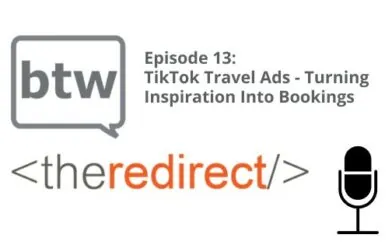Episode 41 / April 6, 2018
Listen now:
Welcome to The Redirect Podcast, where the BlackTruck team shares recent insights and takeaways from the world of search marketing.
In this week’s episode:
- Text-to-code ratios as it relates to ranking: According to a Google Hangout with John Mueller, they do not use anything like text-to-code ratios for Google search. This is a design preference, not how information is indexed (begins at 1:02).
- Do categories and tags help SEO? (begins at 5:20).
- How do you feel about a “thank you” page? Your user filled out a form on your website, but are they confident it worked? Probably not without a thank you page. The team discusses best practices and their feelings (oh, they have ‘em) on the matter (begins at 20:10).
Is There Any Term Like “Text-to-Code Ratio” in SEO?
To answer the age-old question of, “Does Google care or not if you have a lot of code on your web page?” – in a Google Webmaster Office Hours Hangout, John Mueller of Google says: “No. We we don’t use anything like text-to-code when it comes to Google search. We especially pick up the visible content on the page and we use that. Some pages have a lot more HTML, some pages have a lot less HTML. That’s more a matter of your kind of design preferences, how you set things up on your site.”
Click to watch the full Hangout on YouTube, or skip right to this question at 18:43 here:
Takeaway: Some sites use more HTML than others. That’s a “design thing,” and not a content/SEO thing.
Tags and Categories on Content Management Systems
Tags and categories are standard WordPress website groupings. This concept is known as “taxonomy.” You know, like back in bio lab – a way to group things together. One of the most-discussed topics we’ve seen in WordPress forums is the question of, “What’s better for SEO, tags or categories?” And the usual follow up is, “How many categories do I need for this site?” And the answers are not compelling, unfortunately. Lots of commentary around the interwebz basically comes back, as Ashley mentioned, inconsistent and fuzzy at best.
It’s important to note that the conversation here is much different than categorizing large sites, such an e-commerce site that groups by products and filters by attributes. Here we’re mostly talking here about blog-type sites that use the categories and tags for grouping related posts.
Do Categories and Tags Help SEO?
Our official answer here at BlackTruck is that using categories and tags is not likely to help you win in SEO by their mere presence, BUT it is really important to improve the usability of your site. So let’s say, when a user comes to your site, they can more easily look through the content of your site by topic, rather than say chronologically, how blogs are typically organized. The combination of tags + categories is how WordPress and users can sort through your content efficiently – and frankly, this leads to a good user experience, which we think is pretty important.
The intended use of categories and tags is for site usability, which by nature of these activities will help you maintain SEO benefits, as the value of the content to a user will increase based on a sound user experience. Longer time on site, more page depth…engagement that tells Google you’re relevant to what the user wants to see.
Tags Can Be “Bad” for SEO
However, these taxonomies frequently create an SEO conundrum. In order to organize your content as intended, using categories and tags results in a page being generated on your site that will list the ALL the content you’ve published with that specific category or tag. When these pages appear too much like the individual blog posts, these category and tag pages might be viewed as “duplicate content” by search engines, which can hurt your chances of the content showing up for searches. These pages can also potentially take up valuable space in your “crawl budget,” which is how many pages a search engine will crawl at once.
A way around this problem is to “no-index” these category and tag pages. Doing this means the tags are still there, but they won’t be visible to search engines, so search engines won’t crawl them. This will allow the individual blog posts to stand alone as the authoritative content on your site for the related searches.
So, unless you have a strategy or purpose for using tags, you may not want to worry about using them.
Tags Are Not Keywords
While tags might align with the keywords you want associated with your blog post, using them doesn’t necessarily “help” your SEO. Some people might think of them as akin to hashtags for social media, but they’re only really relevant for helping users find related content on your own site.
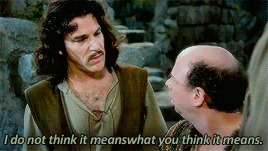
Takeaway: 1) User experience is important – you serve people, not bots; 2) Too much is too much anywhere, not just in tags – so use them with a strategy, not willy-nilly; 3) Don’t pore over the SEO impact; instead, make your page a great page so people will want to spend time with your content. That is the win.
Related reading from Yoast:
Bring Back The Thank You Conversion Page!
Jason wants to bring back the “Thank You” conversion page. Here’s why:
- It’s an opportunity to build brand awareness: You don’t want to become a place that folks visit just once and call it done. Being able to connect with visitors in other ways at the “thank you” page with your social media channels – or maybe you have a special community they could join, a rewards club, or whatever the case may be – pulls them deeper into the folds of your brand culture and keeps them primed for other communications on a more regular basis.
- You can use it to gather market research and customer feedback: For example, you could convert this into a survey tool to collect primary data on your users. Surveys are cheap/free ways to learn more about them. Keep it short and concise, though; don’t overstay your data-gathering welcome.
- The potential exists to increase your sales: Show a video; display a limited-time promotion; allow folks to read “special content” just for them; add your top 4 blog posts to entice them to read more; add testimonials to make them feel good about their choice. People love to know they are right and to feel supported. Use of these tactics helps solidify that they made the right or best choice possible, and positive reinforcement builds brands and sales.
- Increase confidence in the end game: Have you ever filled out a form online and thought…did that thing go through? Increase confidence in your user by telling them YES! It worked! They feel good, you feel good. Win-win.
Takeaway: Bring it back! Bring it back! Increase that return on investment! Through use of a conversion page, you can increase the data points you have on your visitors…AND it can lend confidence to the user, boosting your relationship with your consumer.
Thanks for tuning in! To catch future episodes of The Redirect Podcast, subscribe on SoundCloud, iTunes, or Stitcher.