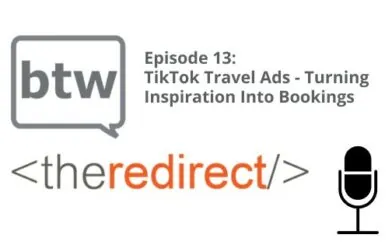Episode 54/ August 17, 2018
Listen now:
Welcome to The Redirect Podcast, where the BlackTruck team shares recent insights and takeaways from the world of search marketing.
In this week’s episode:
- Given the major focus by Google in the past 2 years on a growing mobile audience, site performance has come to the forefront of many conversations by those in the SEO community. The question comes up time and time again: “Does the overall performance of my site impact SEO?” The short answer is yes, but you’ll need to listen to find out more (begins at 14:15).
- It should not be a shocker to anyone that Google tracks mobile users. But did you know that they can do so even with location tracking features disabled? Find out how they do it and what this can mean for marketers looking to target mobile users (begins at 1:36).
But first: Jason mentioned Google’s new political transparency effort that was announced this week—their database called the “Ad Library.” Dig into the details over at TechCrunch.
How Does Site Performance Impact SEO and Users?
Between streaming services, Amazon, and everything being just a Google search away, we live in an on-demand world. When slow and poorly-performing sites keep users from getting what they want, they get frustrated—especially on mobile. A speedy site with a good user experience means a great deal.
Add in the fact that Google uses site speed as a ranking factor; and that in July 2018, Google announced the use of page speed for mobile search ranking. Known by most as the Google Speed Update, this comes on the heels of the mobile-first indexing that rolled out this spring. With well over half of all searches performed on a mobile device, Google launched an index that was more representative of the real-world audience.
Read our full guest article on this topic at Grand Rapids Business Journal, which includes tools that will help you identify where to start, but here are some general areas to start with when you want to make a big difference quickly:
- Optimize Images – Most websites are image-rich, and image file sizes can wreak havoc on load times. It’s not uncommon to see between a 40% and 80% reduction in the bytes of data used to load your images. One thing to note here is that we’re talking about “file size” and not the dimensions of the image.
- Browser Caching – Database-driven websites are pushing and pulling data from every angle. Large amounts of resources are being used to load static data across nearly every page of your site. Most of the content and images in the header and footer of the page, for instance, are the same. By leveraging browser caching (pronounced “cashing”), these elements don’t have to reload on every single page load, which improves the speed.
- Minify Resources (Javascript, HTML, CSS) – So much data being used on a website is redundant data—meaning much of that could be optimized to remove the unnecessary code, shorten up variables when possible, etc. These efforts will all help the site/page load faster.
By doing some basic homework, you can identify weaknesses of your site and its performance and take the necessary action to improve it for your users—and for search engines.
How Google Tracks Mobile Users
(Whether You Know It or Not)
So our phones are tracking us more than just your timeline in Maps. This week, the AP published an article showing that a Princeton University researcher reviewed the Google services (apps) on Android devices and iPhones and discovered that our phones are in fact tracking us even if we have our Maps timelines turned off. (The digital marketing world collectively said “duh.”)
As creepy as it can feel at times, this tracking is what makes the internet better. This is what makes our experience catered to us as individuals. This is what makes Frank’s Pizza show up, one block away, when you search “pizza place near me.” It can help you find obscure places you need to return to in an unfamiliar place. (See podcast episode #5 or our related blog post for more on that!)
Did you know every picture you take on your iPhone has a latitude and longitude stored in it? It’s in the file’s metadata. Did you know that apps will talk to each other, across from each other? Every time you check the weather app, for instance, it pings your location and shares with other apps so those apps can work faster to get you the details you want.
You can in fact turn this tracking off, in Web and App Activity, but then what? It’s defaulted to “on” so it can give you the best experience possible, but when you turn it off, what are you left with? The internet of old. Your phone can do a lot of amazing things; you may as well let it. Are you interested in machine learning and artificial intelligence? What do you think that is? How do you think the machine is learning? It’s collecting your data, putting it together for a catered experience, then spitting back out useful information.
Of course, there are going to be bad seeds using this information, and this will create plenty of bad to exist with the good that it’s out there doing. The bad name will always carry a louder voice than the good; it’s the nature of the beast. But until then, our job as honest marketers that work above the fray is doing everything we can to keep that voice moving in a positive direction, keeping things seamless, and improving the user experience for people everywhere.