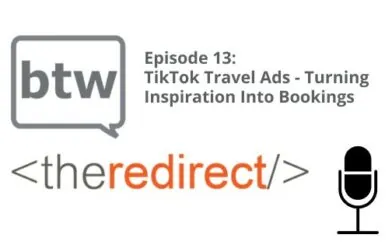Episode 33 / February 9, 2018
Listen now:
Welcome to The Redirect Podcast, where the BlackTruck team shares recent insights and takeaways from the world of search marketing. In this week’s episode:
- Sites that are not secure with HTTPS are getting called out in Google Chrome now, and Google has given site owners until July 2018 to make the switch (begins at 0:52).
- Google’s Search Console will alert you if your site is not using a high-resolution favicon (begins at 7:42).
- A discussion of Google’s recent fine over competition violations in India (begins at 10:28).
- A deep dive on using psychographic information to produce better content and ads for your brand (begins at 17:00).
- How call tracking in Google AdWords can improve conversion rates (begins at 33:15).
Non-Secure Sites and Google Chrome
Fast-forward to July, which will be a very busy month for Google and updates to come. On the heels of the announcement of its Speed Update, Google also announced that all sites that have not migrated to HTTPS will be marked as “Not Secure” for Chrome users. Search Engine Land says this also coincides with the release of Chrome 68, which will have a more direct callout in the address bar that the site is not secure.
The big question is, will users even notice it and care? If this warning were to display in SERPs, it’s likely a user is going to care more than if they see it in their address bar. I’d wager a bet there’s a large audience that does not even look at the address bar.
Still, Chrome makes up just over 50% of internet browsers worldwide (just over 43% in the U.S.), so this is not something for site owners to ignore.
It’s 2018. Do You Know What Your Favicon is Doing?
Favicons are those little images that appear in a browser tab, usually made up of your logo, that help with brand recognition and in differentiating one site from another when multiple tabs are open.
Google just started sending out notices via Search Console to site owners who are not utilizing high-resolution (192×192 pixel) files for Favicons, suggesting that changing to a high-res file can increase click-through rate by up to 2x in Chrome’s “New Tab Page” and in the Android home screen. Read more from The SEM Post.
Google’s Competition Violation in India
In other news, Search Engine Land reported on Google’s $21 million fine by India’s Competition Commission, for favoring its own flight search results, giving sponsored results search favorability, as well as greater real estate on the page. The fee accounts for 5% of revenue from 2013-2015 in India for Google. The stems from a lawsuit going back to 2012.
Here’s an excerpt from the CCI decision:
“CCI found prominent display of Commercial Flight Unit by Google on Search Engine Result Page (SERP) with link to Google’s specialised search options/ services (Flight) in contravention of the provisions of Section 4(2)(a)(i) of the Act. CCI noted in its order that Google through its search design has not only placed its commercial flight unit at a prominent position on SERP, it has also allocated disproportionate real estate thereof to such units to the disadvantage of verticals trying to gain market access. Besides, it was also found that Google has provided a further link in such commercial units which leads users to its specialised search result page (Google Flight) resulting into unfair imposition upon the users of general search services as well.”
We all know Google has been making changes to keep users on their site, and in Patrick’s opinion, this ruling is what you get when you give all the kids trophies, not just the winners. But this prompted a good discussion on Google’s role in competition, fairness in advertising, and Google as a business vs. Google as a “public service.”
Turning Customer Feedback into Ad Copy and Site Content
With ads, your ultimate goal is to make changes to psychographic attributes in people – so beliefs, activities, interests, values, behaviors, opinions, and attitudes. In doing so, you are changing the person for more than just one interaction; you then have a customer or a consumer who is a brand ally.
To attempt to make changes, you need to first find the feedback. I troll places like:
- “IRL” social groups
- Online groups/chats
- Blog comments
- Listening tools like Meltwater, Hootsuite
- Interviews with current or former clients
- Enter/exit surveys
What to look for:
- Attempt to discover pain points or roadblocks to success
- Find out pain points of competitors via their online assets, and exploit those
- Testimonials you can then frame for copy
Then I use this info to create blog posts, FAQs, web copy, digital ad copy, social posts, video, podcasts, etc. It shows that you are listening, and then you are using the same language/lexicon that your consumer is in an attempt to match their behavior. This alignment, whether intentional or accidental, is basically a path to changing a consumer’s brain. (That sounded pretty Dr. Evil; I promise it’s not that scary… or IS it?).
To turn about ad copy from psychographics, you have to:
- Show lifestyle betterment
- Show life improvement
- Help users seek pleasure and avoid pain
- Point out and solve worries and fears
- Address pain points/roadblocks.
- Use their own words to create discovery points and commonalities with your brand.
- And ultimately, fulfill a need they have through language and positioning.
Improve AdWords Conversion Rates with Call Tracking
It doesn’t matter if you’re focused on B2C or B2B; if you have a product or service that could require an additional conversation, why are you not prompting people to reach out via phone in your ads? Once you’ve decided to do this, the question becomes, “How do we track this?”
In previous blog posts and episodes of The Redirect Podcast, we’ve touched on the various types of ad extensions available in Google AdWords. One of the most overlooked is call tracking.
Call tracking is fairly simple to set up. Just add in the phone number you would like people to call, allow Google to auto-forward a call to it, and voila, you’re tracking calls inside of your AdWords campaigns now.
Note: This is for those click-to-call interactions that happen on the ad, not on your site itself.
While services like CallRail exist and allow you to forward numbers from landing pages, record calls, etc. there’s also a simpler version for tracking on-site calls that’s baked right into AdWords Conversion settings.
In Conversions, you can set up a new conversion and select Phone Calls. In there, you can tell AdWords you want to measure those calls that happen to a phone number on your website.
Thanks for tuning in! To catch future episodes of The Redirect Podcast, subscribe on SoundCloud, iTunes, or Stitcher.