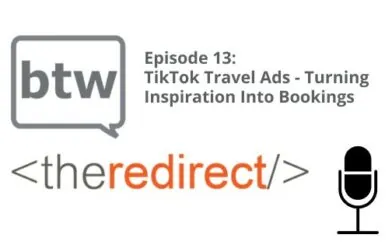Listen Now
Celebrating 70 episodes of The Redirect Podcast! [cheers]
Bullish forecast predicts 31 million Americans will ‘shop’ on their smart speakers in 2019
In a recent article from Search Engine Land, in 2019 There are more than 100 million smart speakers in US homes – 31 million Americans will “shop” on their smart speakers (predicted to grown to 38 mm by 2021) – though only 21 million Americans will actually “purchase”. Of these 21 million, the entirety will be be digital goods such as movies and music.
Important note that shopping does not equal buying
One category that has the room for growth is reordering specifically. Picture Amazon/Walmart repurchasing something that you’ve already ordered. You’re in the kitchen and the paper towels that you already have in your purchase history just ran out. With your now wet hands, you can tell your speaker to re order those.
Falling into this same category is takeout food. Reordering what you’ve already purchased as takeout food will be a snap with this.
There are now so many surveys out there on voice search that you can essentially pick whichever one you want to support the point you’d like to make.
One 2018 report came back and said that 12% of smart speaker owners will shop monthly with their speaker – but it’s important to distinguish that shopping, by definition here, does not equal purchasing.
A large point in the article is that things are not panning out as initially forecast and that commerce on smart speakers in not materializing.
A central problem: we don’t have data to prove it. Currently there is analytics or significant behavioral data – the real way to currently track is through surveys. And as I previously stated, pick a point to make, then find your survey result that supports this. This, is not a data driven solution.
Takeaway: Keep SEO practices sound and simple; follow the paths for good human-centered on-page SEO and local SEO strategies.
Facebook Business Manager Setup
Switching gears away from voice search, we want to talk about Facebook’s Business Manager, and some of the things we are seeing on the account administration side.
More and more, we are experiencing companies who come to us to manage their Facebook Ad campaigns are being forced to throw away large amounts of user data and historical campaign data. Why? Because they never actually owned the assets that housed that data.
To point out one of the clarifying questions from Jason: is this user data from the Facebook Page Insights section, or on a company’s website? For the sake of this conversation, we are referring to the actions users take off the Facebook App or platform, and on your website or mobile app- where the Facebook Pixel is installed.
So, how does this happen? Or why are companies not setting up their Facebook Ad Accounts correctly? There are a few reasons.
What about Third Party Agencies?
Some companies partner with a third party agency to help introduce them into the paid social advertising ecosystem and manage their campaigns. As most of you are already aware, agencies have very different business practices, billing structures, and codes of conduct. Because of this, it’s important to understand exactly how your agency partner is structuring your Facebook Campaigns. Who owns the Ad Account, Pixel, and other assets? Are they simply giving you access to their Ad Account? Are they creating a separate pixel specifically for this campaign? If so, that agency will forever be the owner of that user data- not your company.
Internal Employee Setup Errors
Another common cause of incorrect Business Manager setup comes from within the company. Having an internal team member set up your company’s Business Manager seems like an obvious solution- just make sure they are aware of the best practices for doing so. Otherwise that employee will be the owner of those Facebook assets and user data that is tied to their personal Facebook account.
This gets exponentially more complicated if the employee leaves the company, decides to delete their Facebook account, etc.
Takeaway:
The main takeaway here is to start asking questions related to ownership. Who owns this data? Who controls our Ad Account? Our Pixel? Seeking answers to these questions should point you in the direction of ensuring your account is set up correctly.
Want to understand how you can navigate this? Make the jump and check out How To Setup Facebook Business Manager as a helpful article.
Thanks for tuning in! To catch future episodes of The Redirect Podcast, subscribe on SoundCloud, iTunes, or Stitcher.