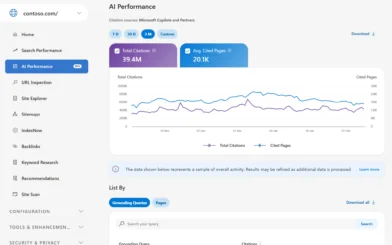Welcome to BlackTruck Minutes, a quick web series that we have placed together in an effort to help your business out in times of crisis.
In this episode, we’re tackling Google MyBusiness. Outside of updating your website and social media channels, Google MyBusiness is the frontline of local search when communicating to your customers.
Key Areas to Address
- Hours of Operation – whether you’re a brick and mortar location or a service-driven company, no doubt your hours of operations could be impacted in a time of crisis. Take steps to adjust those. Keep in mind, there are no options for “temporary hours,” so just adjust them right in the application and remember to adjust them back when you resume normal hours.
- Adjust your Description – your description is one of the main areas that comes up when someone searches for your business and finds you on Google MyBusiness. Recommendations are to edit this section. Drop in a quick note and let people know that you’re open or not, maybe what you’re doing that can help support customers through these trying times.
- Publish a Google Post – Possibly one of the easiest things you can do is to publish a post. This absolutely will be seen on your listing and it gives you the opportunity to tailor the discussion. If your location is closed, but you’re offering emergency services, delivery, carry-out/pick-up. Drop it in a post and make it the go-to source! Just keep in mind… these do expire in 7-days so you’ll need to re-up.
Sample Google MyBusiness Post & Descriptions
If you’re stuck and need to make moves quickly, please feel free to grab these samples below and make them your own.
Dine-In Temporarily Closed
Example is if your restaurant or place of business must be closed for a major situation.
Image: Recommended size is 1024×576 – Min is 480×270 or a ratio of 4:3
[Headline] Order Now for Take-Out or Delivery
[body] Open for pick-up and delivery ONLY (Door Dash included) – no dine-in service. Order any time between ##:## p.m. to ##:## p.m. at mydomain.com and get deliciousness delivered ASAP.
Temporarily Closed Google Post
Example is if your place of business must be closed and you can utilize Google Posts to help get the message out.
Image: Recommended size is 1024×576 – Min is 480×270 or a ratio of 4:3
[Headline] We’re Temporarily Closed
[body] We regret to announce that BRAND [Location] will be temporarily closed beginning [Date] due to the Coronavirus COVID-19. We thank all of our customers for their patronage, and our staff for their service. Our location is open for Take-Out or Delivery and our team is here to serve you.
Our team is committed to sharing quick tips to help keep you and your business on track. Just know, we’re here to help!