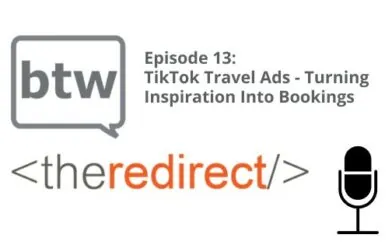In Episode 76 of The Redirect Podcast, we’re joined by Brie Anderson, Founder of Beast Analytics. A fellow speaker and educator on an international level, Brie makes it her mission to help brands collect, understand, and make proper use of their data. In this episode, we discuss the intricacies that make GA4 unique for digital marketers, and explore methodologies and functions that can make your data work better for you. Give it a listen below or read the show notes for actionable steps!
Understanding GA4 For SEO & Digital Marketing
Back in July of 2023, Google sunsetted our beloved Universal Analytics (UA) in favor of Google Analytics 4 (GA4), their next generation web analytics platform. While we’re not going to go in-depth on what GA4 is and is not, how it differs from UA, etc. – please consider reading our in-depth guide on what GA4 is and why you should deploy it.
For those of you who are still familiarizing yourself with GA4, that’s completely alright. The big things to remember is that GA4 is very different from UA. How the analytics platform captures information off of your website, configurations, what is deemed a conversion (key events) and where to navigate to gain insights into your user’s interactions.
GA4’s Event-Based Data Model: A Shift In Tracking
One of the most significant shifts from UA to GA4 is the move from a session-based model to an event-based one. GA4 tracks individual user interactions—such as clicks, form submissions, and video plays—rather than grouping them into sessions like you were use to in UA. This change allows for a more granular view of user behavior, offering SEO and marketing teams deeper insights into how audiences engage with their content. This shift, while powerful, has necessitated specialized training for many professionals who are adapting to GA4’s new way of reporting.
Overcoming the Challenges of Transitioning to GA4
For SEO professionals, the transition to GA4 hasn’t been without its difficulties. One of the key pain points that often bubbles up is the steep learning curve and the need for new strategies to measure organic traffic, especially when tracking specific content performance and impact. Expanding your skillset as a practitioner is key to the developing of new tools that help bridge the knowledge gap between UA and GA4. The shift to GA4 has also required marketers to redefine how they track goals and manage data, particularly in the face of GA4’s different metric systems. Mapping previous UA metrics to the new GA4 framework has become an essential task to ensure continuity in reporting.
GA4 Reporting Functions and Explore Feature
The flexibility in creating custom reports within GA4 is worth highlighting, but it does not come without its own set of challenges. While most marketers can achieve tracking outputs within the reporting segment of GA4, the value of GA4’s Explore feature is ever present. It allows you to design tailored reports based on the specific business needs. That said, there are limitations or frustrations within GA4, often these challenges arise if you are managing analytics across multiple domain properties. While GA4 offers enhanced data visualization, the capabilities are limited and not as palatable as if you integrate with something like Google’s Looker Studio or PowerBi.

The Importance of Data Retention and Warehousing
Data retention in GA4 is crucial in understanding how Google handles the data sets. Proper data retention is key to making the most out of GA4’s Explore feature. Unlike UA, where data could be retained indefinitely, GA4 has specific settings that need to be adjusted to ensure access to long-term data. This also ties into the broader conversation about data warehousing and ensuring that businesses have a strategic approach to storing and managing their historical analytics data if that is of importance in the long run.
Keep in mind the default data retention in GA4 is only 2-months. You can shift this to a 14-month data retention, and while we encourage you to ensure your privacy policies are up-to-date and you clear it with the suits, there are some key advantages. This impacts your data sets for Explore and it is important to understand that it connects a user to an event. Once the data is aggregated, like you see in Reports, the information is still there.
Wait what? Outside of Explore, all of your standard Report(s) functions still exist and will work by design after the 14-month data retention. This really is more important to keep in mind if you are leveraging Explore functions quite heavily. If you are reporting more on trends vs. absolutes, which you should be, then you will be fine. For more on this jump to 25:00 in the podcast.
A Strategic Transition from UA to GA4
July 1, 2024 was the deadline to save and export any of your Universal Analytics data. For information pertaining to the transition over from UA to GA4 and what you might want to have considered, please take a look at our in-depth UA to GA4 Transition Guide.
For digital marketers who are still getting acquainted with GA4, it is best practice to go through a transition checklist and ensure proper business goals and objectives are being met within the next generation of analytics. This allows you, as a practitioner, to become more acclimated within GA4, ensuring your projects, brand objectives, and leadership are all aligned to the new tracking metrics. The shift isn’t just technical but also requires a change in mindset toward data collection and analysis.

Mapping Data to Business Decisions
Depending on your organizational structure, analytics has always been one of those items that had been passed from team-to-team. For some it lived within IT, for others it lived within marketing. And when someone move on, it got lost in the shuffle. Our recommendation is that this information should reside within marcom teams, with the team having diplomacy over GA4 and Google Tag Manager (GTM).
Items to consider when mapping key events for business decisions include:
- Is the event truly a success metrics where data is exchanged? These types of key events would include form submissions for lead generation or inquiry, purchase completions for e-commerce, click-to-call actions and similar.
- If no, then can you identify the action as an intent signal? Items that fall within these types of events could be case study or whitepaper downloads, select actions taken on the page that signal an intent to take further action – note: no data is exchanged.
Key Takeaways for GA4 and Reporting Online Success
- Event-Based Model: GA4’s event-based tracking gives marketers more detailed insights into user behavior compared to UA.
- Custom Reporting with Explore: The Explore feature in GA4 allows for the creation of tailored reports, though some limitations still frustrate advanced users.
- Data Retention: Adjusting data retention settings in GA4 is essential to access long-term data, crucial for effective SEO reporting.
- Transition Strategy: Early adoption and strategic mapping of UA metrics to GA4 is key for a successful transition.
As GA4 continues to evolve, marketers and SEO professionals alike will need to embrace new tools and strategies to keep moving forward. Leveraging GA4’s advanced features and focus on additional customizations allow your brand to optimize digital marketing efforts for the future.
Don’t let analytics get overcomplicated. If you need help to better understand how your online activities can better align with business objectives, we’re here to help!