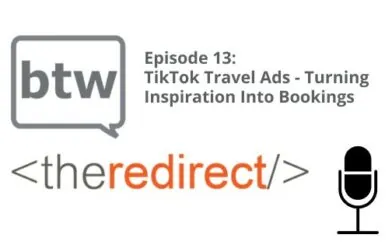Episode 11 / August 4, 2017
Listen Now:
In Episode 11 of The Redirect Podcast (listed in order of discussion):
- How to properly structure a Google AdWords account for multiple locations
- The common on-site SEO mistakes you could be making right now, and what that means to search and your users
- Strategies for custom 404 error pages to be more empathetic toward your users
- The effects of removing poorly performing and off-topic blog posts from your website
- Changes come to Google’s Search Console, AKA Webmaster Tools
Structuring a Google AdWords Account for Multiple Locations
From Search Engine Land: Segmenting your Google AdWords account to handle multiple locations isn’t just a good method of structuring an account for multiple locations, but a great reminder of just plain proper structuring to make it easier on yourself. Using a single account and segmenting out campaigns by location can help you with reporting, management, and understanding which regions are keyed into specific search queries over others. This approach also can quickly be picked up and deployed into other markets, should you be looking to expand. It might require a few “on-the-fly” changes, but really makes deployment much, much faster.
Common On-Site SEO Mistakes
Search Engine Land recently shared an article on 16 common SEO mistakes. Patrick shared a handful of them in the podcast:
- Not using canonicalization: Canonicalization should be used for pages with duplicate content or variations of the same page. Using “rel=canonical” keeps duplicate pages or page variations from being indexed by search engines and preserves PageRank earned by the non-canonical page.
- Use of outbound links: Outbound links should not appear in your site navigation unless they’re to your own social media profiles. As for on-page outbound links, ask yourself if you really need that link on your site. While link count can contribute to how your site ranks, outbound links can also dilute your own page’s authority. Source any outbound links carefully to maintain your page’s credibility and quality, and use proper anchor text for the links.
- Poor internal link structure: Make internal links available in menu navigations AND contextually in body content. Presenting a clear structure and categorical hierarchy in your site navigation will help tell Google where to go and what’s most important on your site.
- Poor URL structure: URLs should have parent folders the deeper into your site they go. Don’t leave the URL structure flat; use parent folders to logically categorize the pages on your site.
- Using frames: Don’t use frames or iframes for any important information on a page that you will want to be indexed. Search engines won’t necessarily associate the information in the frame with the page on which it’s displayed.
- Not using transcripts for videos: Since search engines can’t “read” the information in a video, adding text via transcripts for any videos on your site can help bring in more traffic. In a study, 37 pages saw a 16% increase in revenue after adding transcripts.
(A few side notes from the podcast: We mentioned Speechpad as a resource for transcripts. If you’re looking to add captions to your videos, which can also help create transcripts, check out this post on Social Media Examiner. Providing transcripts and captions for videos can also make your site ADA compliant in making information available to visitors who can’t hear the audio.)
Custom 404 Pages that Help, Inform, and Entertain
Due to user error, Ashley ended up on a 404 page on Seer Interactive’s website. This prompted discussion on the need to make 404 pages helpful to visitors (Seer has a search box right on the page) rather than presenting a dead end. Custom 404 pages are also an opportunity to entertain your visitor and/or show your brand’s values, as Seer does (see image below). Though it should be very rare for a visitor to stumble up on a 404 page, creating a custom page can turn an “Oops!” into a moment of delight for your visitors.

A Test in Removing Low-Quality Blog Posts
Seer Interactive ran a test by removing 84 pages – 9% of their total blog posts – that had very few or no links, weren’t driving traffic or conversions, and barely saw any visits. The majority of these pages were completely off-topic for them, or had broken images. The results: Rankings overall had a positive increase, but traffic decreased slightly, since the site lost a lot of keywords that were driving traffic. The positive is that the site is now more “on-brand” and a better experience for searchers and Google. From the article: “This could be the difference for someone doing their due diligence when evaluating Seer.” Though pruning like this can be a risky move, it might be worth it to bring the content more in line with your true mission and messaging.
Changes Coming to Google Search Console (AKA Webmaster Tools)
Google Search Console is widely used by SEOs and has come under fire in the past year for some conflicting and/or skewed data it’s generating. The latest redesign proposed by Google shows possible steps to curb those issues (emphasis: possible).
Three key points of the changes, from the Google Webmaster Central Blog:
- More actionable insights: Google states they’re working to improve the ways of identifying errors or other issues on your site, grouping them together by the “root-cause” so you can find the errors, fix them, and track the progress.
- Better support of organizational workflow: We know not all SEOs are doing hardcore development work, and Google recognizes this. The changes in Search Console will make it easier to have multiple people involved in a site, by allowing delegation of who needs to be addressing what errors and issues, etc.
- Faster feedback loops between you and Google: Google states they have built a “mechanism” that allows you to get iterations on your fixes much faster, not wasting time by waiting. Machine learning could be involved, but they’ll spot test the so-called fix of the issue and speed up crawling once they sense it’s okay.
Thanks for tuning in! To catch future episodes of The Redirect Podcast, subscribe on Soundcloud, iTunes, or Stitcher.